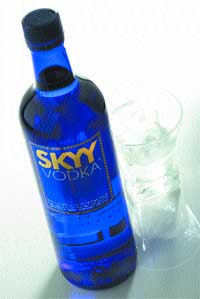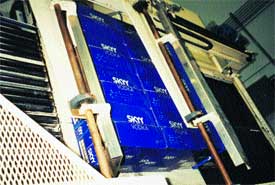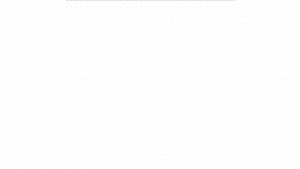|
|
Frank-Lin's new warehouse is located on the other side of a railroad track from the packaging facility, so it is necessary to convey cases across an overhead bridge, above, to the palletizers. Cases travel across the bridge on three conveyors, top right. |
Frank-Lin Distillers is a full-service contract packer of distilled liquor products in San Jose, CA, offering services that range from package and label design to large-scale bottling and import and export functions. With more than 3,500 accounts, the company runs 12,000 stockkeeping units on eight packaging lines.
To improve efficiency and labor utilization, Frank-Lin recently completed an automatic palletizing installation that serves six of these lines. The other two lines still utilize manual palletizing. A complicating factor for this project was that the palletizers are installed in a new warehouse located on the other side of a main railroad line from the manufacturing plant where the products are packaged.
"Unfortunately, we didn't have room to build our new warehouse next to the production plant," says vp of operations Joe Worda. "The only property available was on the other side of the railroad line that runs next to the plant." Frank-Lin raises cases of product 25 ft above the factory floor and transports them over an enclosed bridge that crosses the railroad tracks and connects the production plant with the warehouse.
Frank-Lin has installed three Currie Machinery LSP-8 palletizers to handle product from the six lines. While it is possible to deliver any product to any of the three palletizers, the system is set up so that, in normal operation, each palletizer receives cases from the same line(s). In this operating mode, the system is organized so that one palletizer receives product from three packaging lines, one from two lines and one from only one line.
The fully automatic LSP-8 palletizer can palletize up to 55 cases/min, depending on product size and pattern. A Lock n' Pop applicator sprays glue onto the top of the cases on each layer, except the top one, so that they stay together and do not shift in transit.
A forklift truck takes pallet loads of cases to a stretch wrapper. The plant has both Lantech and Cousins stretch wrappers.
Integrated control
Electrical Design & Motor Control, Inc. designed and supplied the integrated control system for the palletizers and conveyors. The system has two control cabinets utilizing Allen-Bradley controls and Eaton Cutler-Hammer PanelMate operator panels, one in the packaging area and one at the palletizers. The control cabinets incorporate start/stop/emergency-stop pushbuttons in their doors, and there are also the same pushbuttons in the PanelMates, so the conveyors and palletizers can be stopped from any of these.
Other emergency-stop buttons are located at strategic points throughout the system, but once a motor has been stopped, it can only be restarted at one of the control panels. Green and red lights indicate that motors are running or stopped.
When an emergency-stop button is pushed, it sends a signal that there is a problem. This includes a signal to hold all product at the metering belts until the problem has been cleared and the system is ready to be restarted. Case counts or positions are not lost during stoppages.
|
The palletizers have different pallet patterns for different products. |
The PanelMate is the brains of the system. It controls where, when and how the product will be palletized, and indicates any problems with the system. The PanelMate features a series of screens, also called pages, that enable the operator to operate the system.
• The System Start/Stop Page allows the operator to start and stop the conveyors in the palletizing area. It also includes buttons to monitor the production-building conveyors, and notifications of all the emergency stops.
• The Merge Table Visual Page is used the most. It has a layout of the merge that shows how cases are being routed. This page allows the operator to direct product from all three conveyors to their desired outgoing lanes, and ultimately to the correct palletizer.
Each line that enters the merge is assigned a particular color to show the operator where it is discharging. For example, if the operator directs product from a conveyor that has the color blue assigned to it, the outgoing line displayed on the screen will also turn blue.
This page has a timed warning flag. If one of the three lines is not lined up on an outgoing lane in a predetermined amount of time, this flag will blink on the screen. The line that is not lined up will stop the product just before the merge and will not allow anything to pass through until it is lined up correctly.
This page also displays signals from the sensors that indicate that the lane feeding a palletizer is full. When one of these sensors has been activated, all conveyors before the merge are stopped, and a button on the PanelMate flashes the word "full" for that conveyor.
• The Production Area Conveyor Layout Page, the Palletizer Area Conveyor Layout Page and the Bridge Area Conveyor Layout Page show layouts of the conveyors, motors and photoeyes in those respective areas. When a motor is turned on, its symbol on the screen turns green. When it is off for any reason, the symbol will be red. When cases on a conveyor pass in front of a photoeye, that eye on the screen will turn red. When nothing is obstructing the photoeye, the eye will be green. This also helps the operator know if there is any product on the accumulation conveyor that must cleared out at the end of the day.
• The Line Daily Layout Page, which indicates all of the lines in the form of buttons, is used by the operator to start operations. Once he pushes a line button, the products that can run on that line will show up on the screen in the form of more pushbuttons. The operator pushes one of these buttons to tell the computer what is going to be running on the line that day. Once the button is depressed, the pallet pattern appears.
Additional buttons identify the palletizer being fed by that line, the default stack height, and the product name. Finally, a button labeled "Change Stack Height" allows the operator to change the number of layers on the pallet.
This button is password-protected and defaulted, so that the operator cannot stack higher than is safe or past the default. However, the operator is able to lower it at the end of a batch or for end-of-day clear out. Two counters that appear on this page show the case count and a layer count for the day. These counters, which are strictly informational, automatically reset at midnight each night.
• The Real Time Count Page is mainly for management. It shows exactly what case count has passed through the system, broken down by line. It also clears itself each midnight.
Multiple changeovers
Most of the packaging lines at Frank-Lin run a multitude of products and are changed from one product to another frequently during the day. For example, Line A runs 12 different products with up to eight different pallet patterns. Line E, which shares that palletizer, runs two products, each with its own pallet pattern. The proper number of cases must be accumulated for each of these products. The following discussion of Line A illustrates this procedure.
To start the process, the operator pushes the button for the first product that will be run that day on Line A, and then on Line E. This sets up those entire lines for those products, including entering the pallet patterns into the palletizer and activating the photoeyes on the conveyor systems.
The buttons on the PanelMate show the names of the products being run, as well as the counts and pallet patterns. These numbers are also input into the system so the operator cannot over-stack a pallet. The defaults include matching the product with a pattern, so that a product cannot be put into a wrong pattern.
Cases from the packaging lines are raised by Currie Model CE-3 case elevators to approximately 25 ft above the floor and are discharged onto accumulation conveyors. Each production line has its own elevator and accumulation conveyor, which holds enough products for approximately 11/2 pallet loads of cases.
Product crosses the bridge and enters a merge section where cases are directed to the conveyor feeding a particular palletizer. This merge also gives the operator the option of sending cases to the floor for hand stacking.
The amount accumulated varies for each product, depending on how many cases comprise a full pallet load. Once that quantity is reached, a button on the PanelMate informs the operator that a line, for example, Line A, has a full pallet load ready to go, and it then releases that product. It repeats this for each line feeding that palletizer.
Cases stop momentarily just before the merge, so that the operator can either hold product or can divert it to the hand-stack line if there is a problem.
|
Full pallet loads of products are taken by forklift trucks to the stretch wrappers. |
The PanelMate includes an end-of-batch function that allows the operator to empty the conveyors without a full pallet load. This is typically used at the end of the day or if they are changing products on a packaging line. The operator at the taper at the end of the packaging line places a piece of reflective tape on the top of the last case for that particular run. This enables a photoeye on the conveyor to detect that this is the last case and alerts the operator that there is probably not a full pallet load.
Enterprise resource planning
As part of this project, Frank-Lin is implementing eSupply EP, an enterprise resource planning (ERP) product from Four Soft International. Frank-Lin chose eSupply EP because it is a completely web-centric product that integrates the company's processes between the enterprise and its vendors, distributors, customers and all other relevant supply chain components.
Four Soft's eSupply EP enables Frank-Lin Distillers to have a single supply-chain-management operating system covering all modes of operation, transportation and accounting to support its business.
"We are happy to be partnering with Four Soft International to web-enable our processes through eSupply-EP," says Vince Maestri, COO at Frank-Lin Distillers. "We chose eSupply EP because it will provide us with a seamless solution across our entire enterprise and will be easy to integrate with our current operations."
More information is available:
Palletizers, elevators, conveyors, controls: Currie Machinery Co., 408/727-0422. Circle No. 273.
Glue application: Lock n' Pop, 425/347-3600. Circle No. 274.
Stretch wrapper: Lantech, Inc., 502/267-4200. Circle No. 275.
Stretch wrapper: Cousins Packaging, Inc., 416/743-1341. Circle No. 276.
Control system design and installation: Electrical Design & Motor Control, Inc., 916/773-2869. Circle No. 277.
Controls: Allen-Bradley, 440/646-3276. Circle No. 278.
Operator panels: Eaton Cutler-Hammer, 800/809-2772. Circle No. 279.
Enterprise Resource Planning: Four Soft International, 614/882-3282. Circle No. 280.
About the Author(s)
You May Also Like