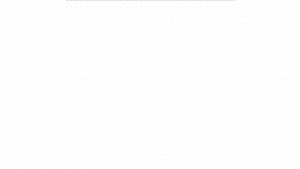AstroNova Inc. is giving labeling an intriguing twist with its new QuickLabel QL-300 printer. The electrophotographic (EP) printer uses white toner, in addition to four colors, and can print on a variety of label materials.
The QL-300 prints high-resolution graphics in a single pass, creating durable print that is water-fast and UV-resistant. Although the digital printer has a compact size, it is designed for full-production label printing. It can print on a range of colored materials, ranging from black to metallic to transparent.
Label widths range from 1 to 5 inches, and the printer can operate in roll-to-cut or roll-to-roll mode. Mohit Bhushan, director, global product management, at AstroNova answers Packaging Digest’s questions about the QuickLabel QL-300 printer and the technology driving it.
How does the addition of white toner open up creative labeling opportunities?
Bhushan: The desktop solutions in the labeling industry today are limited to four colors: cyan, magenta, yellow and black. These colors generally combine well together to offer a decent gamut of colors; however, they cannot mix to produce a white color. As a result, the customers are limited to printing on white-colored label material that allows white to be indicated only by the absence of color. White toner allows printing with white on a variety of label materials with different colors and textures. In the past, this was only possible in a commercial print shop with large presses costing several hundred thousand to a few million dollars. With the QL-300, it becomes an option for businesses, manufacturers or brand owners.
What change was necessary to be able to add white toner to the printer?
Bhushan: Toner-based printing has existed for some time and is a relatively mature technology. However, desktop-based solutions with this technology have revolved around sheet-fed printing, like you would see with your office document printer or copier.
Label printing is a more complicated process where you need to print rich colors on continuous rolls of media. Printing on die-cut labels adds another level of complication around sensing gaps or reflective black marks. Printer manufacturers themselves have looked at label printing as a niche that is difficult for them to understand or serve.
AstroNova used its 25 years of experience in desktop labeling with the inherent reliability and maturity of toner-based printing to produce a tabletop label printer exclusively designed to print beautiful labels with vibrant colors.
How is the QL-300 designed as a full-production label printer? What’s different from other tabletop label printers?
Bhushan: There have been attempts in the past by label-printer manufacturers to design a toner-based printer for labeling. These attempts have revolved around taking an office document printer and making some modifications to allow it to print on continuous media.
This approach is very much like taking a horse cart and trying to turn it into a car by fixing an automobile engine in front. The results with the office-printer process were inefficient, with weak print quality. And large amounts of unnecessary waste were generated in the process. The overall customer experience was not great with any of those attempts.
The QL-300 was designed from the ground up to be a robust label printer for day-in and day-out operation. Allow me to point out a few unique design characteristics:
• The transfer process used in the printer was designed keeping in mind the unique needs of printing on continuous-roll media.
• Fusing temperatures are better regulated to match the unique needs of printing on different label substrates.
• A smartly designed built-in cutter allows printing labels with zero waste.
Do label substrates need to be porous to accept toner printing without smearing?
Bhushan: The EP toner-based printing process forms an image on paper by taking precise amounts of toner in different layers and “fusing” them with heat onto the material. The dry toners used in the QL-300 printer ensure excellent image quality and durability that is resistant to abrasion and UV light. Unlike water-based inkjet technologies, which require inks to penetrate the top coat, dry toners do not require the substrate to be porous.
Why is the QL-300 printer able to print on any color of label material?
Bhushan: It is a combination of the versatility of its dry toner-based printing and capability to print with white toner. On colored media, the QL-300 printer allows printing of a layer of white toner and simultaneous layering with a precise amount of CMYK [cyan, magenta, yellow, key/black] colors to produce the desired color output. More advanced designs can include gradations of colors and white, as well as a spot-UV sheen or varnished appearance when printing black onto a dark-colored material.
What is the printing speed of the QL-300, and how does this compare to your other 4-color printers?
Bhushan: The QL-300 is capable of printing at speeds of up to 6 inches/sec at 1,200 x 1,200 dots per inch (dpi) resolution. The QL-300 printer speed is comparable to our other 4-color, digital inkjet label printers when printing at similar print resolutions.
Why is it critical that a label printer print all colors in a single pass?
Bhushan: Single-pass printing refers to printing that produces a completed copy in a single “pass.” In other words, the page is fed into the printer, printed and ejected immediately from the other side. It doesn’t spend any extra time in the printer, because all the ink is applied at one time. That may seem obvious, but it’s an important distinction.
With single-pass printing technology, the cyan, magenta, yellow, black and white-toner cartridges all have their own drums, which allows each to dispense ink at the same time. The apparent advantage of this is it produces much quicker results. A somewhat less obvious advantage, but critical for label printing, is that single-pass printing eliminates the possibility of image distortion due to shifting of drums or label media.
Multipass printing requires multiple “passes” under a single drum that can only dispense one type of ink at a time. Many office document printers are multipass printers using four colors; a sheet of paper has to pass beneath the drum four separate times to produce full-color results. This makes the multicolor printing process excruciatingly slow, and that can have a significant impact on productivity in a fast-paced environment. Multiple passes also make it prone to image distortion errors due to shifting of either drum or label media when making those passes.
How does single-pass printing reduce label waste?
Bhushan: Single-pass printing ensures accurate image placement, so customers can get perfectly printed labels without worrying about distortion caused by shifting. Those distortions can result in a lot of waste of labels and toner—and the valuable time of customers, as they try to achieve the print quality they find acceptable.
What label applications are suited to roll-to-cut rather than the roll-to-roll operation?
Bhushan: Typically, customers using automatic applicators prefer the roll-to-roll label printing operation, because most applicators expect roll-based input. Customers who typically print smaller batches and manually apply labels find it easier to use the printer in a roll-to-cut mode.
Also, when customers are printing small batches for initial proofing samples, to validate print quality and image, they may find it easier to produce those in the roll-to-cut mode before switching to the roll-to-roll mode for production runs. The QL-300 printer has a built-in, automatic cutter to allow printing in the roll-to-cut mode. The printer can be run in the roll-to-roll mode by connecting it to a rewinder unit that may also be purchased from AstroNova.
AstroNova updated CQL Pro label software in time for the QuickLabel QL-300 launch and offers a free software license with purchase of the printer. How did you improve the software, and why?
Bhushan: CQL Pro software’s uniqueness lies in its simple and user-friendly design, which allows users with limited or no experience to design and manage their labels.
Before the QL-300 launch, our software team ensured that the Windows driver for the printer works seamlessly with CQL Pro, so our customers find it easy to install and work with this printer without having to go through training on a different label-management software. The same ability to easily add barcodes, QR [quick-response] codes or serialized data that customers enjoy with other printers will be available to them when they start working with the QL-300.
Also, customers that use third-party labeling software (like NiceLabel or BarTender, for example) will be able to use the QL-300 printer without any changes.
********************************************************************************
EastPack 2019 (June 11-13) is the region's premier packaging event connecting professionals from companies like PepsiCo, Pepperidge Farms and Mars with suppliers offering the latest packaging technologies, including a range of automation solutions, from semi-automatic equipment to sophisticated "smart" systems. Register to attend today!
About the Author(s)
You May Also Like