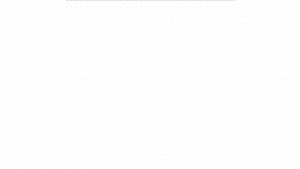Tactile label-printing technique tempts the fingertips

A digital printing technology that adds a haptic effect to labels is opening the door to high-end, texturized packaging designs for products in a range of consumer goods categories, including food, beverage, beer, and health and beauty.
Developed in Belgium by Xeikon, this solution combines the company’s X-800 workflow and PantherCure ultraviolet inks to create a raised pattern on labels. The technique enables brand owners to combine complementary visual and tactile elements in the design with no modification to prepress files, which saves time.
The brand owner or designer creates the label design, and the workflow system recognizes the various design elements, directing the printhead to print the haptic layer as well as regular graphics.
Donna Covannon, director of marketing North America at Xeikon, explains that the haptic effect is achieved by a double hit of white ink on the company’s PX3000 UV inkjet press. To prevent telescoping label rolls common with uneven ink coverage—such as raised, tactile printing—Xeikon uses its patented double-curing process. The Panther DuraCure curing process combines LED and mercury curing to “pin” inks in place and prevent them from spreading or bleeding.
More consistent rolls reduce waste, changeover
Speaking of telescoping…a separate innovation from Xeikon increases digital-press uptime by reducing the layer of opaque white ink laid down on clear facestock prior to printing graphics. This type of facestock is used for premium-quality labels in markets such as beer and health and beauty.
Historically, for this application, the areas of white ink caused an uneven thickness of ink across the web, which in turn caused substrate rolls to telescope. Press operators typically responded by printing smaller rolls, necessitating more frequent roll changes, and wasting materials and time during label application.
To address the fundamental problem, some printers would work during prepress to reduce the amount of white ink required, thus adding time to production overall. The X-800 workflow now automatically makes the required changes, saving time while achieving the same result—reduction of the white layer commensurate with the colors to be printed over it.
Eliminating the prepress step saves time. In addition, reducing the white layer saves ink and makes it practical to print larger rolls, reducing downtime for roll changes on the packaging line.
About the Author(s)
You May Also Like